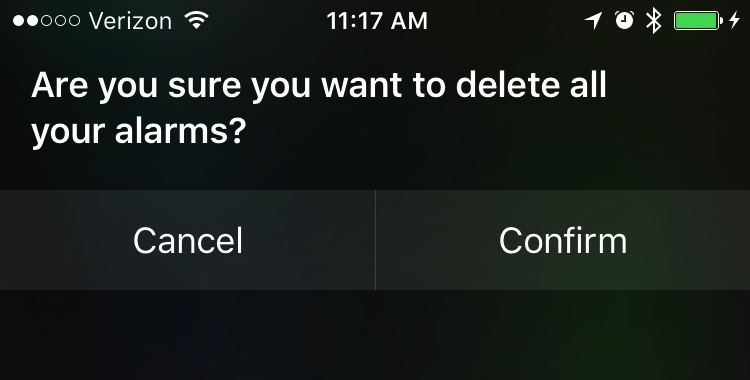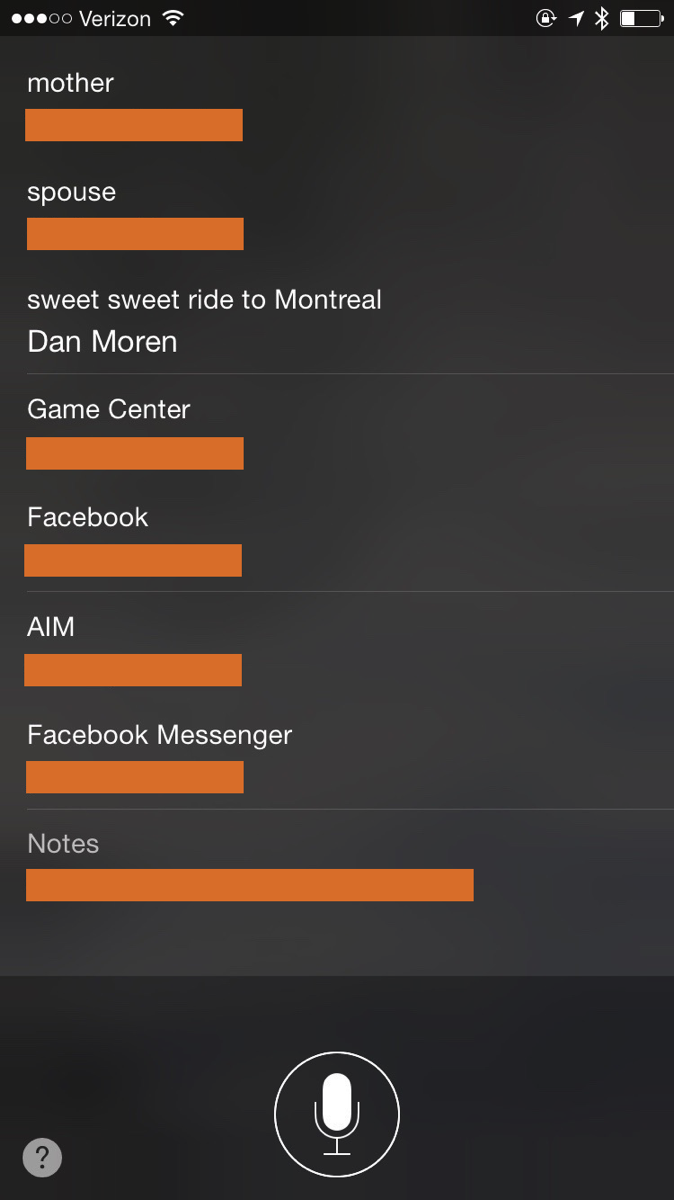People love to poke fun at Apple for its purported failure to achieve anything of lasting value in the realms of the cloud or social media. Essentially: anything that connects people to a centralized system for storing and sharing information with each other? Apple’s not good at that. Or at least that’s what people say.
Apple has fallen short or outright failed with many projects, including Mobile Me and Ping, which serve as poster children for people who claim they will remain forever helpless with this whole class of technologies. Personally when I hear this criticism, I’m inclined to remind people that for example the massive number of iOS and Mac users who communicate daily over iMessage are technically part of a massive social network that connects them through Apple’s centralized servers and permits the storage of, and sharing of, information between people. If you were to concede that iMessage is a social network, then it’s a pretty impressive one.
But I grant that in key ways, Apple falls short when compared to social giants such as Facebook or Twitter. These companies see value less in the types of private communications that take place via iMessage, and more in the public, or at least loosely bounded communications that take place between individuals and groups of followers. Subscribers, if you will. This massive quantity of communication, and the tendency towards sharing it publicly to potentially millions of viewers, seems well-suited to companies whose viability is rooted in advertising on a massive scale.
I’m a huge fan of Twitter, but one of the things that continues to bug me is that I don’t feel as though I own any of my content there. Sure, I can now request and download a complete archive of my Twitter posts, and a variety of solutions make it easy to automatically accumulate a copy, or even post live replicas of my posts to other services. But the canonical home for my posts to Twitter is … Twitter. When you multiply this fact out over the hundreds of millions of Twitter users, you have a situation that is very good for Twitter, but in my humble opinion, not so great for each and every one of us users.
As the developer of a popular blogging Application for the Mac, it should be obvious that I value blogging. I think there is something special about the ability we have gained as a global community to sit down at a computer, tablet, or phone, and peck out the words that attempt to express our thoughts, sharing them with the world through this gift (coincidence?) of history sometimes referred to as The Open Web. In a nutshell: the Open Web enables free distribution of content in a manner that can’t be completely curtailed by centralized authorities such as governments, militaries, or multi-national companies who happen to run social networks.
Twitter for example is as a company that controls the storage and distribution of each and every one of the messages we post to it. If they decided tomorrow that my use of the service does not meet their standards, my content could be eliminated from the system with the metaphorical flip of a switch. They also maintain tight control over access to the information they do distribute. Years ago, they famously clamped down on 3rd party developers, severely limiting the ways in which existing apps could connect end-users to the company’s services, all but eliminating the possibility that new “full service” Twitter clients would be developed.
What does all of this have to do with Apple and its famous inability to run a viable social network? At WWDC 2015, held last week in San Francisco, Apple announced the Apple News app for iOS 9: essentially an app that will make it easy for 3rd party content providers to serve rich “magazine style” content to all iOS users. Already they have a host of big publishing names on board including Condé Nast, the New York Times, and Bloomberg.
This all sounds great for big publishing, but how does this serve “the rest of us,” and what does it have to do with the “Open Web”? It will all come down to how stringently Apple limits access to small publishers who wish to get their content into the app. Judging from initial overtures, I’m inclined to think that most publishers will be welcome to participate. Currently, if you log in with your iCloud account and click through the sign-up process, it indicates that you can enroll as either a company or individual. I am tentatively optimistic that this blog, your blog, and the vast majority of blogs you read and enjoy will be welcome to publish content through Apple’s News app.
Great, another closed system over which a huge company lords absolute control, and can cut off access to unwanted content at the drop of a hat? No. Because the content doesn’t live on Apple’s servers. This is a key distinction in my mind. Apple’s News App serves primarily not as a source of information, but as an amplifier of it. Podcasting makes a great comparison, and is especially apt considering the extent to which Apple deserves credit for popularizing and faciliating the early growth of podcasting as a platform for free expression.
Approximately 0% of the podcasts available to the massive installed base of Apple’s customers are actually hosted on Apple’s servers. Yet a huge number of podcast content providers thrive because of the distribution mechanism, the amplifier, that Apple provides by way of the Podcasts section of its iTunes store, and the Podcasts app on its iOS devices. If Apple decides on a whim to rank a particular podcast lower in the charts, or even to outright remove it from the iTunes directory? It’s definitely bad news for the show, but it’s not a death knell. The content lives on, access to it remains unfettered for those who seek it, and alternative clients for accessing the content are not “permitted,” because they don’t need to be. They are allowed to exist by default, because of the very nature of the web.
I already said I’m moderately bummed out by my relationship to Twitter because of the sense of lost ownership of my content. That feeling is exacerbated by my knowledge that eschewing Twitter, publishing my shorter, quippy, conversational thoughts to a private server of my own devising, would result in connecting to fewer people. To me, that’s the point of tweeting, the point of blogging, and the point of podcasting: to connect with people.
People who used to write prolifically on long-form blogs are facing a similar conundrum with the rise of services such as Medium, which aim for and seem to deliver on the goal of connecting writers with larger audiences of people. Why keep writing for your own, completely owned and controlled site, if contributing your content to a centralized authority such as Medium will yield more feedback, gratitude, and criticism than publishing on your own site?
I’m optimistic that Apple’s News app will be a strike against centralized services such as Medium, Twitter, and Facebook. A strike against signing over content to a 3rd party mediator for the sake of a greater chance at connecting to an audience. Apple may not be the world’s best technology company when it comes to either storing data or building a social network around it, but they are damned good at building a captive audience of delighted users who trust the company to provide access to a variety of 3rd party content.
Whether it’s music, apps, podcasts, or, coming very soon, syndicated blog content, you’d have to be a fool not to try to get your work into their customer-facing channels. In the case of podcasts, and as it seems with “News,” doing so means providing a feed that points to content you own and which you store on your server. If Apple turns out to be a jerk about it? We can count on other apps and services rising to consume the content in a comparable or improved manner. That’s the way the web works.