At times I’ve been frustrated that when I’m trying to type a Spanish word on my iPhone, I’m only offered completions in English. For example, if I wanted to type the Spanish word for ostrich, avestruz:
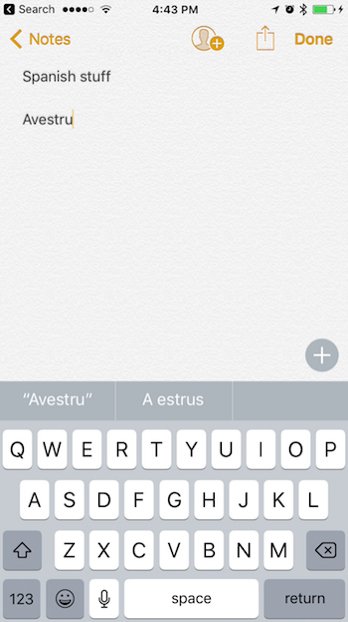
It finally occurred to me that I could add a Spanish keyboard to my Keyboard settings:
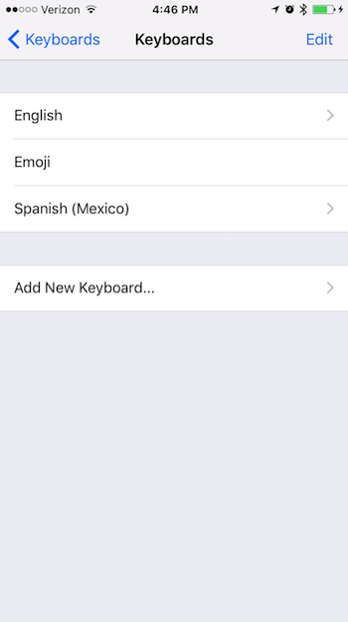
Now, when I’m in an app or on a web site where I’m likely to type in Spanish, I can easily change the keyboard and get Spanish-language completions.
It gets better: if a second-language keyboard such as Spanish is merely enabled, it affects the keyboard completion behavior such that completions from either your first or second language is included. Here I am typing “aves” in the English keyboard, but completion is smart enough to infer that I’m looking for “avestruz”:
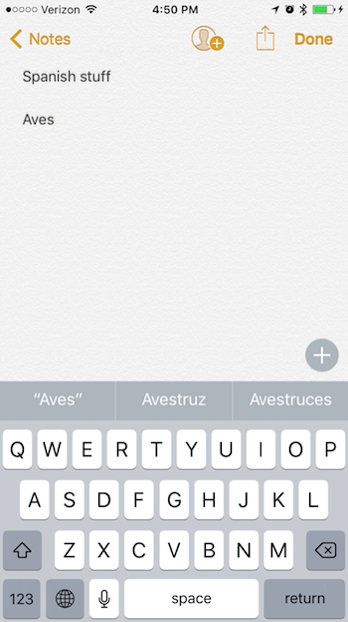
I had hoped that iOS’s willingness to cross language barriers might also apply to Siri dictation, but alas no. “All these truths” is the closest it can muster when I speak “avestruz”:
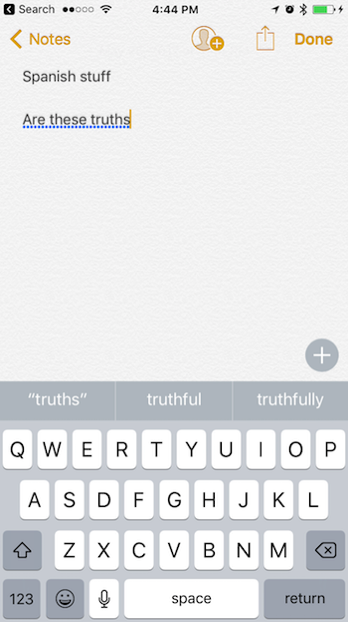
However, having the Spanish keyboard at hand means I can quickly switch keyboards and dictate as expected:
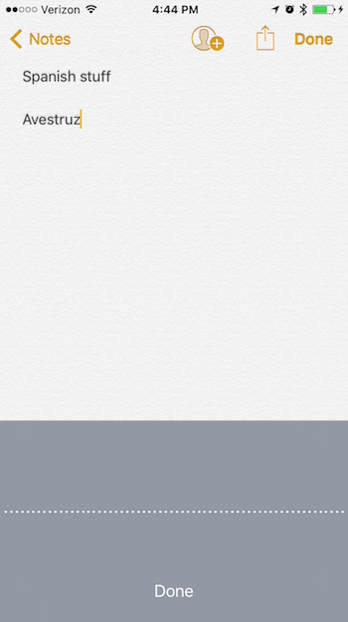
If you find yourself frequently typing a foreign-language word and hoping for some help from your phone, be sure to install a keyboard for the language so that iOS knows you’re interested in its suggestions!