With the release of OS X 10.11.4, developers of standalone preference panes face a new challenge with respect to users installing their software.
Apparently, the validation process that Apple applies to downloaded software, Gatekeeper, fails to validate OS X preference panes, even if they are signed with a legitimate Developer ID code signature.
The upshot of this is when users download a bona fide 3rd party preference pane such as Noodlesoft’s excellent Hazel, instead of having the software install as expected, a scary warning is displayed indicating the purported untrustworthiness of the software.
According to Paul Kim of Noodlesoft, the problem affects every preference pane he’s tested, including a freshly built, completely plain preference pane built with Apple’s latest tools. I put this to the test in Xcode 7.3, running on 10.11.4, by creating a new Preference Pane project from Apple’s template, setting it to sign with my Developer ID, and creating a release build of the project.
Running Apple’s “spctl” tool on a binary is a reasonably approximate way of determining whether Gatekeeper would reject the binary after downloading it from the web. Here’s the result for all the affected preference panes:
% spctl -av ./TestPanel.prefPane ./TestPanel.prefPane: rejected source=obsolete resource envelope
Ah, that pesky “obsolete resource enveloped” message. Those of us who survived the transition from Version 1 to Version 2 code signing remember it well. But it’s not an accurate assessment in this case:
% codesign -dv ./TestPanel.prefPane Executable=/Volumes/Data/daniel/Desktop/TestPanel 2016-03-31 14-03-51/Products/ [...] Sealed Resources version=2 rules=12 files=2 Internal requirements count=1 size=220
The “version=2” indicates we are using an appropriate version for the signed resources. It would be hard, perhaps impossible, to do otherwise on a modern system with a modern Xcode toolchain.
The “spctl” tools supports a command line option to ask for more and more verbose results by adding “v”s to the command line. Unfortunately “spctl -avvvvvvv” doesn’t yield anything more informative than the seemingly inaccurate “obsolete resource envelope.”
I wondered if there was some magic flag that preference panes must now exhibit, or some new requirement that internals be signed in a different way than before. Surely, if anybody could get this right, it would be Apple! Their “Network Link Conditioner” is the only downloadable preference pane I could think of, and what do you know, it was updated as part of the Hardware I/O Tools for Xcode 7.3 download package, released on March 20. I downloaded a fresh copy to be sure I had the best that Apple could offer, located the preference pane, and double-clicked it.
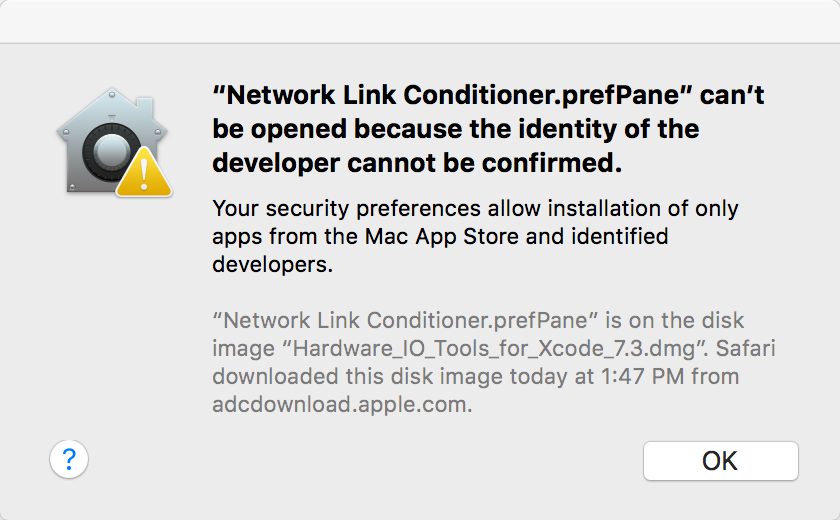
You know it’s bad when even Apple’s own downloads are portrayed as untrustworthy.
This is a minor annoyance for folks trying to install an obscure development tool, but it’s a major issue for developers like Noodlesoft whose entire livelihood is built on the distribution of software packaged as a preference pane. The scary wording in the dialog casts doubt on the reputation of the developer, and for the more savvy, on the reputation of Apple’s ability to properly assess the trustworthiness of software that we download.
Let’s hope Apple can address this problem soon. Although it doesn’t pose a security risk, it seems appropriate that they could include this in a security update. After all, it has everything to do with preserving trust between users, developers, and Apple.
Update: According to Paul Kim, it’s not just preference panes that are affected, but any standalone non-app code bundle. So, for example, color palettes, screensaver modules, and, if anybody ever used them anymore, Dashboard widgets, are all affected. Pretty, pretty, pretty, pretty bad.
(Radar #25468728)