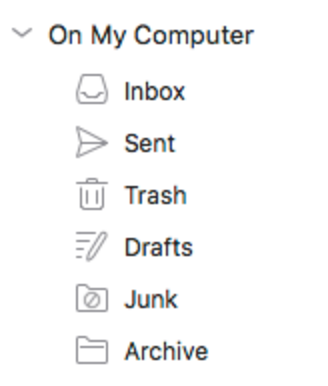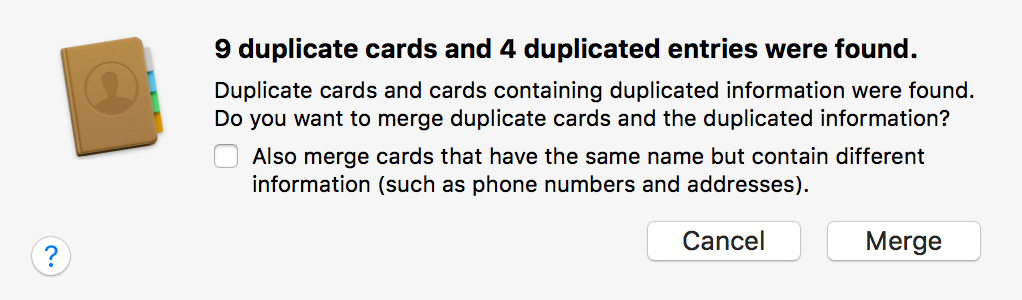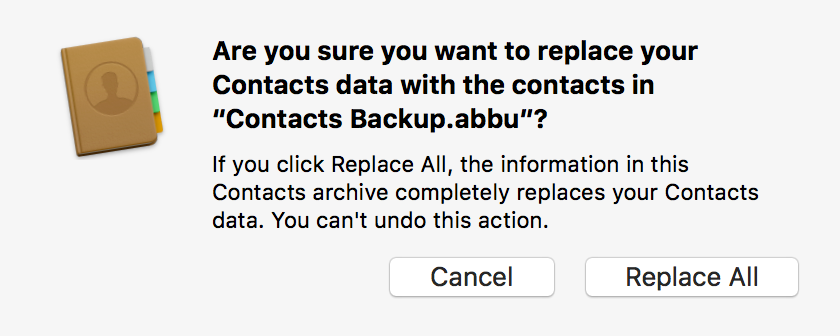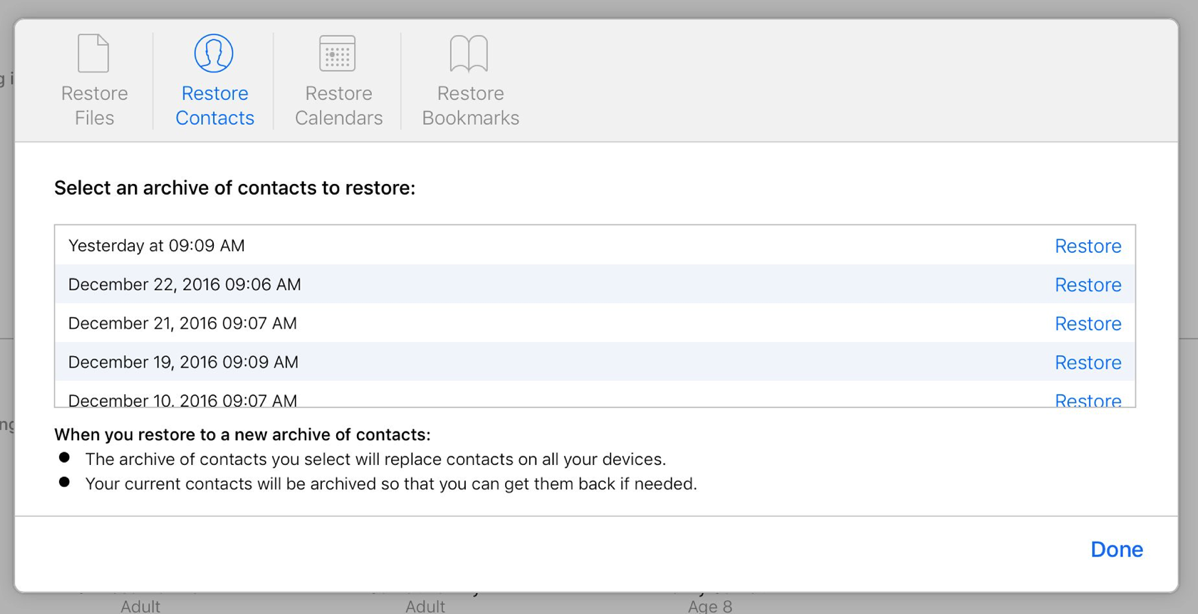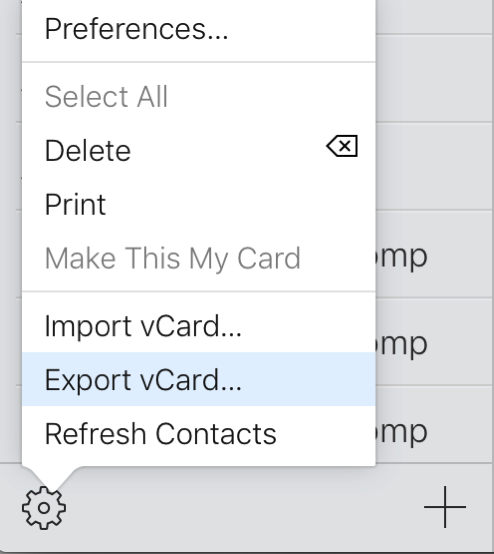Today Microsoft announced their forthcoming Windows 10 S operating system which is being framed, by the press at least, as a competitor to Google’s Chrome OS.
Notably, Windows 10 S will only allow users to install applications from the Windows Store. As with Apple’s app stores, Windows Store applications are “sandboxed” to prevent them from accessing data from other applications on a device. While sandboxing is seen by many as a welcome security protection, it also rules out many types applications that require more sophisticated interaction with user data across multiple applications.
Users who want or need to install applications from outside the Windows Store will be able to pay $50 to sidegrade to Windows 10 Pro. I use the word sidegrade specifically because, as Business Insider quotes, Microsoft “can’t guarantee you’ll get the improved battery life and performance” that they promise with Windows 10 S.
The $50 charge to escape the Windows Store doesn’t sit right with John Gruber:
But charging $50 for this feels like a shakedown. Imagine if Apple charged $50 to toggle the setting in the Security pane of System Prefs to allow the use of apps from outside the App Store.
On the face of it, I agree with this reaction. If you look at the $50 strictly as a fee to “unlock” an otherwise more powerful Windows 10 S machine, it does feel like a shakedown. But my reading of the $50 offer is much more dramatic than a simple “unlocking.” Users who choose to pay the $50 will also be opting in to a substantially different operating system. One with different battery usage, performance metrics, and perhaps other feature deviations from the default Windows 10 S software that Microsoft recommends for these devices. You get, and lose, what you pay for.
Another alluring aspect to the Windows 10 S lineup is that the most affordable computers will sell for as little as $189. While my understanding is that these computers are licensed, and not manufactured by Microsoft, I wonder if the cutthroat pricing represents a compromise on Microsoft’s part. To allow for computers this cheap, the OEM price for Windows 10 S must be effectively $0. Separately, Microsoft is offering the operating system as a free update to schools that want to update older Windows computers.
A $0 operating system that stands to earn ongoing Windows Store sales commissions is a slightly different proposition than one that enables users to install software from third party sources. With no other option, most users are bound to purchase something from the Windows Store, generating a modest profit for Microsoft. The $50 price for upgrading to Windows 10 Pro could be the amount of money that Microsoft deems necessary to cover its losses, on average, for effectively licensing its software for free to owners of millions of computers on which it will otherwise make no profit.